PayPal is a Online Global Bank that offers you Send and Receive Money from anywhere. You can also do Online shopping with this bank. There are thousands of foreign companies who are paying you Money for different Online work like freelancing, Host-gator, Click to earn, Reviewing Sites and much more. Many renowned Corporation such as Fiver, eBay, Amazon, BuySellAds etc are allow you to receive your working money through Paypal, but the problem is that Paypal is not supported some regions including Pakistan. For some reasons use of Paypal is very important in Pakistan for some peoples, mostly those who worked online. Therefor we use alternative method for make an verified account on Paypal. This method is really a useful and helpful for us . So Let's get started...
Also Must Watch Video Below for Useful Practical Training.
Paypal in Pakistan | How to Apply and Verify... by onlineexpert
Paypal in Pakistan | How to Apply and Verify... by onlineexpert
Also Must Watch Video Below for Useful Practical Training.
How to Create an Account on Paypal?
In order to create an Paypal account, you first make an account on Payoneer Bank. It gives us a option that is US Payment Service. By this method you really get a verified Paypal account and withdrawal your Paypal money through Payoneer.
SignUp For Payoneer:
For signing up in Payoneer go to Payoneer dot com. After signing up Payoneer ask to you Government issued ID Card, Driving license scan for Verify account. Once your verification is complete, after this they send you a Master Debit Card, which will shipped at your given address in maximum 20 to 40 Days.
When your Master Card is approved you will receive an E-mail about "if you are interesting in US Payment Service". For this completion you must replay back with your some details via E-mail. Withen 2 or 3 days Payoneer team reviewed your details and send you a E-mail with Virtual US account number Routing number.
Now you get US Resident Details yet.
SignUp For Paypal:
Now for getting a Paypal account you go to Paypal.com and create an account using United States as your Country. You would also need US resident Name and Detail. For getting this purpose use
Fake Name Generator. So you generate Fake Name and Detail and Save all these things. Basically you need any address as United States and Phone No. Use your real Name in Paypal first name and last name Box. Once you have Done you verify with your E-mail ID by clicking on verify link in inbox.
Now the time is attach your Payoneer Bank with Paypal Bank for Withdrawal money. First click on "Get Verified" Here you have two options, So you click on "Bank" and fill in the details which Payoneer already has send you via E-mail. Otherwise you take this details from Payoneer Home Page click on "Receive Payments" > "My US Payment Service Profile". In this page you collect your Routing Number and Account Number which is used for vitrifaction in Paypal. After giving this information in Paypal, Paypal will send two very small test amount to your Payoneer account withen 2 or 3 days. When you receive this small amount in Payonner account you just go to Paypal account and verify this amount by writing this exact amount in given box and you are done. Now you be called a proud owner of Paypal Account in Pakistan.
Also Click Here to Make Money with FaceBook:
Also Click Here to Make Money with FaceBook:
How to WithDrawal Paypal Money?
To withdrawal Paypal Money you would send paypal funds in your Payoneer account as your need. Now withdrawal this money through ATM at MCB Bank, City Bank, Standard Charter Bank with your Master Card. Payoneer also supports Global Bank transfer that is money can also be sends directly to yous Pakistani Bank account. For more Details visit Payoneer Affiliates.
Paypal in Pakistan | How to Apply and Verify... by onlineexpert
Paypal in Pakistan | How to Apply and Verify... by onlineexpert
Thanks for reading this Post. You can also give me a Favor by Sharing this Post with your Friends and Relatives on Social Media Sites. If you have any Question Please tell me freely in Comment Section.

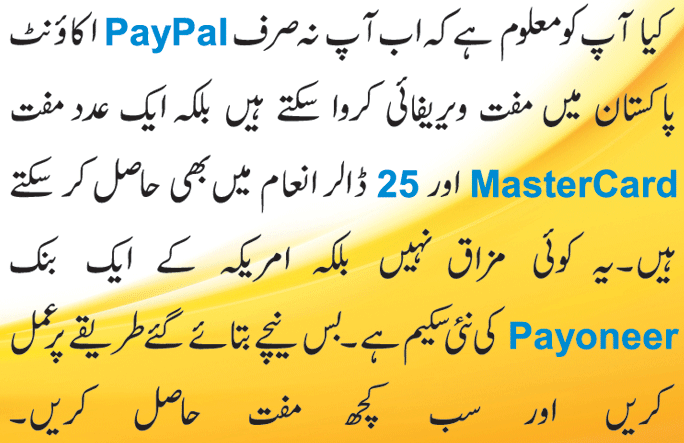
No comments:
Post a Comment